Address
Arusha Njiro
Work Hours
80 Hours A week
Address
Arusha Njiro
Work Hours
80 Hours A week

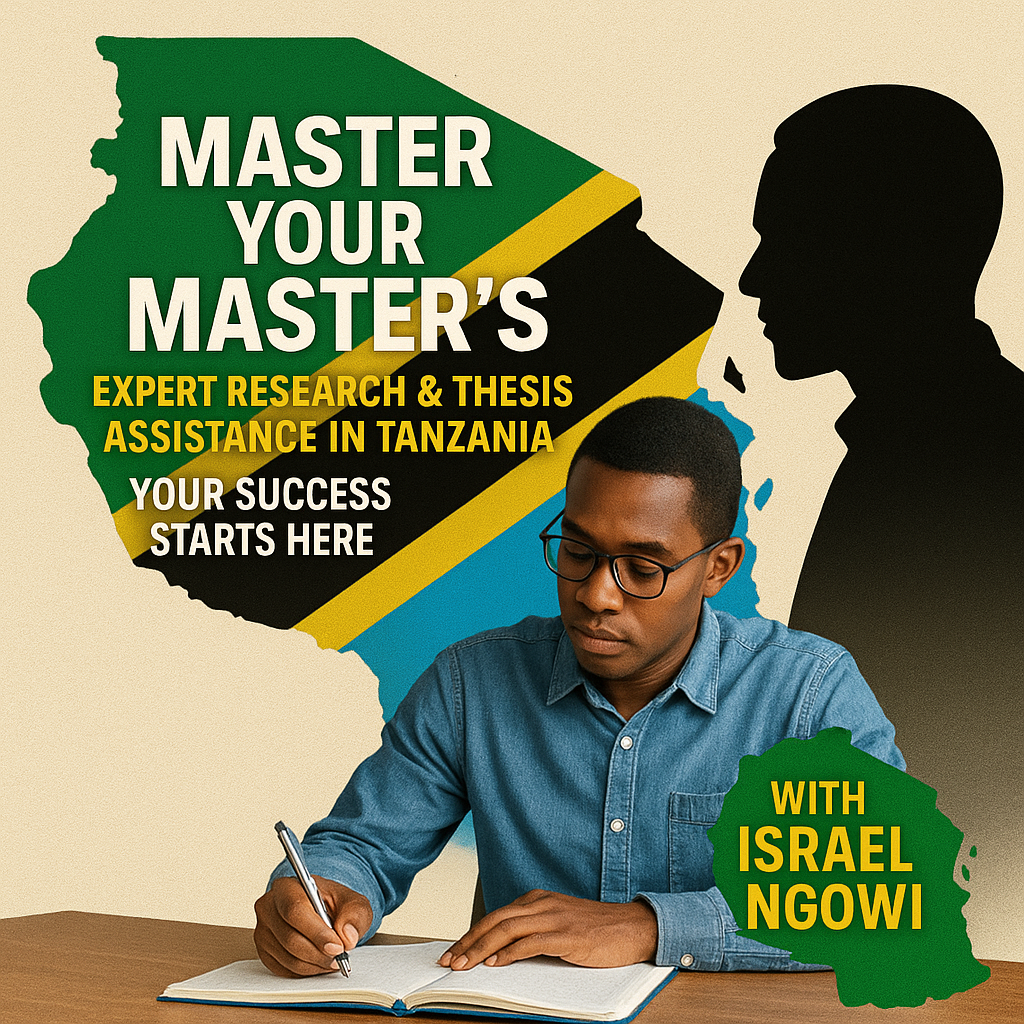
For Research Services 0687226493
Introduction: Your Essential HESLB Document Checklist!
Applying for a HESLB student loan is a significant step towards achieving your higher education dreams. While understanding the application process and eligibility criteria is crucial, one of the most common reasons for application delays or rejections is incomplete or incorrect documentation. The Higher Education Students’ Loans Board (HESLB) requires a specific set of documents to verify your identity, academic qualifications, and financial need. If even one document is missing, unclear, or invalid, your entire HESLB application could be jeopardized.
This guide is designed to be your ultimate checklist for all the documents you will need for your HESLB loan application for the 2025/2026 academic year. We will break down each required document, explain why it’s important, and provide clear instructions on how to prepare it for online submission. Our goal is to make this process as straightforward as possible, ensuring that every Tanzanian student, regardless of their English proficiency, can confidently gather and prepare their papers. By following this guide, you can avoid common pitfalls and ensure a smooth HESLB application process.
We understand that gathering documents can sometimes feel overwhelming, but with proper preparation, it can be a simple task. This guide will help you organize your efforts, making sure you have everything in order before you even start your online application. We will also provide important links to the official HESLB website [1] so you can always access the most accurate and up-to-date information directly. Let’s get started on preparing your HESLB required documents for a successful HESLB loan application!
Section 1: General Documents Required from All HESLB Applicants
These are the foundational documents that almost every HESLB applicant will need to provide. They establish your identity, citizenship, and basic academic readiness.
1.1 National Identification Number (NIN) and Birth Certificate for HESLB
Your NIN is the most critical piece of identification for your HESLB application. It is used to uniquely identify you and to verify your details with the National Identification Authority (NIDA).
National Identification Number (NIN): You must have a valid NIN. During the online application, you will be required to enter your NIN, and HESLB will verify it with NIDA. Ensure that the name and date of birth associated with your NIN match exactly with your other documents.
Preparation: If you don’t have a NIN, apply for one at the nearest NIDA office as soon as possible. If you have one but are unsure of your details, visit a NIDA office to confirm or update them.
Birth Certificate: An original copy of your birth certificate is required. This document confirms your citizenship and date of birth.
Preparation: Ensure your birth certificate is clear and readable. If it’s old or damaged, consider getting a certified copy or a new one from the Registration Insolvency and Trusteeship Agency (RITA) or your local government authority. You will need to scan this document into a clear PDF.
1.2 Academic Certificates and Results for HESLB Loan
HESLB needs to verify your academic qualifications to ensure you meet the entry requirements for higher education.
Form Four (CSEE) Examination Results Slip/Certificate: This document shows your performance in your O-Level examinations.
Preparation: Obtain your original results slip or certificate. Ensure it is clear and legible. HESLB will verify these results directly with the National Examinations Council of Tanzania (NECTA).
Form Six (ACSEE) Examination Results Slip/Certificate (if applicable): If you completed A-Levels, this document is crucial for your university admission and HESLB eligibility.
Preparation: Similar to CSEE, ensure you have your original ACSEE results slip or certificate. These will also be verified with NECTA.
Diploma or Other Relevant Certificates (if applicable): If you are applying for a Bachelor’s degree after completing a Diploma, or for a Master’s/PhD, you will need to provide your previous higher education certificates and academic transcripts.
Preparation: Gather your original diploma/degree certificates and official academic transcripts. Ensure they are from accredited institutions.
1.3 Admission Letter from an Accredited Higher Education Institution for HESLB
You cannot apply for a HESLB loan without proof of admission to a recognized university or college in Tanzania. The institution and the program must be accredited by the relevant authorities (e.g., Tanzania Commission for Universities – TCU, or National Council for Technical Education – NACTE).
Official Admission Letter: This letter confirms that you have been offered a place to study a specific program for the upcoming academic year.
Preparation: Ensure you have the official admission letter, not just a provisional one. It should clearly state your name, the program of study, the academic year, and the institution’s details. You will need to scan this into a clear PDF.
1.4 Passport Size Photograph for HESLB Application
A recent photograph of yourself is required for identification purposes.
Passport Size Photo: A clear, recent passport-size photograph with a white background.
Preparation: Get a professional passport-size photo taken. Ensure it meets standard passport photo requirements (clear face, no shadows, neutral expression). You will likely need a digital copy of this photo for upload.
Section 2: Specific Documents Based on Your Situation for HESLB Loan
Beyond the general documents, HESLB requires additional papers depending on your family situation, financial need, or specific academic path. These documents help HESLB assess your vulnerability and prioritize your application.
2.1 Documents for Orphans and Vulnerable Students Applying for HESLB
HESLB prioritizes students who are orphans or come from extremely vulnerable backgrounds. You will need strong evidence to prove this status.
Death Certificates of Parents: If one or both of your parents are deceased, you must provide their official death certificates.
Preparation: Obtain original death certificates from RITA or the relevant local authority. Ensure they are clear and verifiable. Scan them into PDF format.
Introduction Letter from Local Government (Ward Executive Officer/Village Executive Officer): This letter is crucial for confirming your orphan status or your family’s socio-economic vulnerability.
Preparation: Request a formal letter from your WEO or VEO. The letter should clearly state your name, confirm your orphan status (if applicable), describe your family’s financial situation, and attest to your need for the loan. It should be on official letterhead, stamped, and signed. Scan this into a clear PDF.
Affidavit (if applicable): In some complex cases, an affidavit from a legal authority (e.g., a court) might be required to confirm guardianship or family status.
Preparation: Consult with HESLB or a legal advisor if an affidavit is needed for your specific situation.
2.2 Documents for Students with Disabilities Applying for HESLB
Students with disabilities are also given special consideration by HESLB.
Medical Certificate/Report: An official medical certificate or report from a recognized medical practitioner or hospital confirming your disability.
Preparation: Ensure the certificate clearly states the nature of your disability and is signed and stamped by a qualified medical professional. Scan this into a clear PDF.
2.3 Documents for Employed Applicants (e.g., for Postgraduate HESLB Loans)
If you are employed and applying for a HESLB loan (often for postgraduate studies), you might need to provide employment-related documents.
Letter from Employer: A letter from your employer confirming your employment status, position, and salary.
Preparation: Request this letter from your HR department. It should be on official company letterhead. Scan into a clear PDF.
Payslips: Recent payslips to verify your income.
Preparation: Gather your last three to six months’ payslips. Scan them into clear PDFs.
2.4 Parents’/Guardians’ Identification and Income Documents for HESLB
HESLB assesses your financial need based on your parents’ or guardians’ income and financial status.
Parents’/Guardians’ National ID (NIN) or Voter’s ID: Copies of their identification documents.
Preparation: Obtain clear copies of their NIN cards or Voter’s IDs. Scan them into clear PDFs.
Parents’/Guardians’ Income Statements/Letters: Documents proving their source and level of income.
For Employed Parents: Recent payslips or a letter from their employer stating their salary.
For Self-Employed Parents: A letter from their local government (WEO/VEO) or a recognized authority confirming their economic activities and estimated income. Sometimes, a bank statement showing regular income might be required.
Preparation: Ensure these documents are official, clear, and accurately reflect their income. Scan them into clear PDFs.
Section 3: Preparing Your Documents for Online HESLB Upload – The Digital Checklist
Once you have gathered all your physical documents, the next crucial step is to prepare them for online submission through the HESLB OLAMS portal. This involves scanning and formatting them correctly.
3.1 Scanning Best Practices for HESLB Documents
Use a Good Scanner: Use a flatbed scanner if possible, or a high-quality smartphone scanner app (e.g., CamScanner, Adobe Scan). Avoid taking simple photos with your phone camera, as they might not be clear enough.
Scan in PDF Format: All documents should be scanned and saved as PDF files. HESLB’s system primarily accepts PDF documents.
Ensure Clarity and Readability: After scanning each document, open the PDF file and zoom in to check if all text, numbers, and images are perfectly clear and readable. If not, rescan it.
Correct Orientation: Make sure the document is scanned upright (not sideways or upside down).
Crop Properly: Crop out any unnecessary background or edges from the scan.
3.2 File Naming and Organization for HESLB Application
Proper file naming and organization will save you a lot of time and prevent errors during the upload process.
Clear File Names: Give each PDF file a descriptive name that clearly indicates its content. For example:
YourName_BirthCertificate.pdf
YourName_FormFourResults.pdf
YourName_AdmissionLetter.pdf
YourName_ParentsDeathCertificate.pdf
YourName_WEO_Letter.pdf
Create a Dedicated Folder: Create a new folder on your computer or phone specifically for your HESLB application documents. This keeps everything organized and easy to find.
[Picture Placeholder 1: Screenshot of a folder on a computer showing clearly named PDF files ready for upload.]
3.3 File Size Management for HESLB Documents
HESLB’s online system often has limits on the size of each file you can upload (e.g., 500KB or 1MB per file). If your scanned PDF is too large, you will need to compress it.
Compress PDF Files: There are many free online tools that can compress PDF files without significantly reducing their quality. Popular options include ilovepdf.com/compress_pdf or smallpdf.com/compress-pdf.
Preparation: Upload your large PDF to one of these websites, compress it, and then download the smaller version. Always check the quality of the compressed file before saving.
Section 4: The Document Upload Process on HESLB OLAMS
Once your documents are perfectly prepared, uploading them to the OLAMS portal is the final step in the documentation process.
Step 1: Log In to Your OLAMS Account. Go to the official OLAMS portal: https://olas.heslb.go.tz/olams/account/login [2]. Use your National Identification Number (NIN) and password to log in.
[Picture Placeholder 2: Screenshot of the OLAMS login page.]
Step 2: Navigate to the Document Upload Section. After filling out your application form, you will find a section or tab specifically for “Document Upload” or “Upload Attachments” on your dashboard.
[Picture Placeholder 3: Screenshot of the OLAMS dashboard with the “Document Upload” link highlighted.]
Step 3: Upload Each Document to Its Correct Slot. The system will provide specific slots for each type of document (e.g., “Birth Certificate,” “Form Four Results,” “Admission Letter”).
Click the “Choose File” or “Browse” button next to the correct document type.
Select the corresponding PDF file from your organized folder.
Click “Upload” or “Open.”
Wait for the system to confirm the upload. It might show a green tick or a small preview.
[Picture Placeholder 4: Screenshot of the document upload section, showing different document types and their respective upload buttons.]
[Picture Placeholder 5: Screenshot of the file selection window when uploading a document.]
Step 4: Verify Each Uploaded Document. After each upload, click on the “View” or “Preview” option (if available) to open the uploaded document. This is a critical step to ensure that:
You uploaded the correct document to the correct slot.
The document is clear, readable, and complete after upload.
[Picture Placeholder 6: Screenshot of the document upload section after a document has been successfully uploaded, showing a confirmation or view option.]
Section 5: Common Document-Related Mistakes to Avoid for HESLB Application
Even with a checklist, mistakes can happen. Being aware of these common errors can help you avoid them.
Submitting Incomplete Documents: Missing pages from a multi-page document, or not providing all required supporting letters.
Uploading the Wrong Document: Accidentally uploading your birth certificate where your admission letter should be.
Blurry or Unreadable Scans: Documents that are too dark, too light, or out of focus. HESLB cannot process what they cannot read.
Outdated Documents: Submitting academic results from an old examination year when a more recent one is required, or using an old admission letter.
Forged Documents: Never submit fake or altered documents. HESLB has robust verification systems and will detect fraud, leading to severe penalties and legal action.
Ignoring File Size Limits: Trying to upload files that are too large, which will cause the system to reject them.
Not Naming Files Clearly: This can lead to confusion and uploading the wrong document to the wrong slot.
Section 6: What Happens if Your HESLB Documents Are Problematic?
If HESLB finds issues with your documents, your application might be delayed or rejected. Here’s what could happen:
Application Pending Verification: Your application might be put on hold while HESLB tries to verify problematic documents. This can cause significant delays.
Request for Clarification/Resubmission: In some cases, HESLB might contact you to request clearer copies or additional documents. However, this is not guaranteed, and it’s better to get it right the first time.
Rejection: Ultimately, if the documents are insufficient or invalid, your application will be rejected. You might then have to go through the appeal process, which requires even more effort and time.
Conclusion: Master Your HESLB Documents for a Successful Application!
Preparing and submitting the correct HESLB required documents is a cornerstone of a successful HESLB loan application. By following this comprehensive checklist and adhering to the best practices for scanning and uploading, you can significantly increase your chances of securing the financial support you need for your higher education. Remember, every document tells a part of your story to HESLB, so ensure each one is clear, accurate, and properly presented.
Take your time, be meticulous, and double-check everything. Your diligence in preparing these papers will pay off by paving a smoother path to your academic future. We wish you the very best in your HESLB application for the 2025/2026 academic year!
References
[1] HESLB Official Website: https://www.heslb.go.tz/ [2] OLAMS Login Portal: https://olas.heslb.go.tz/olams/account/login