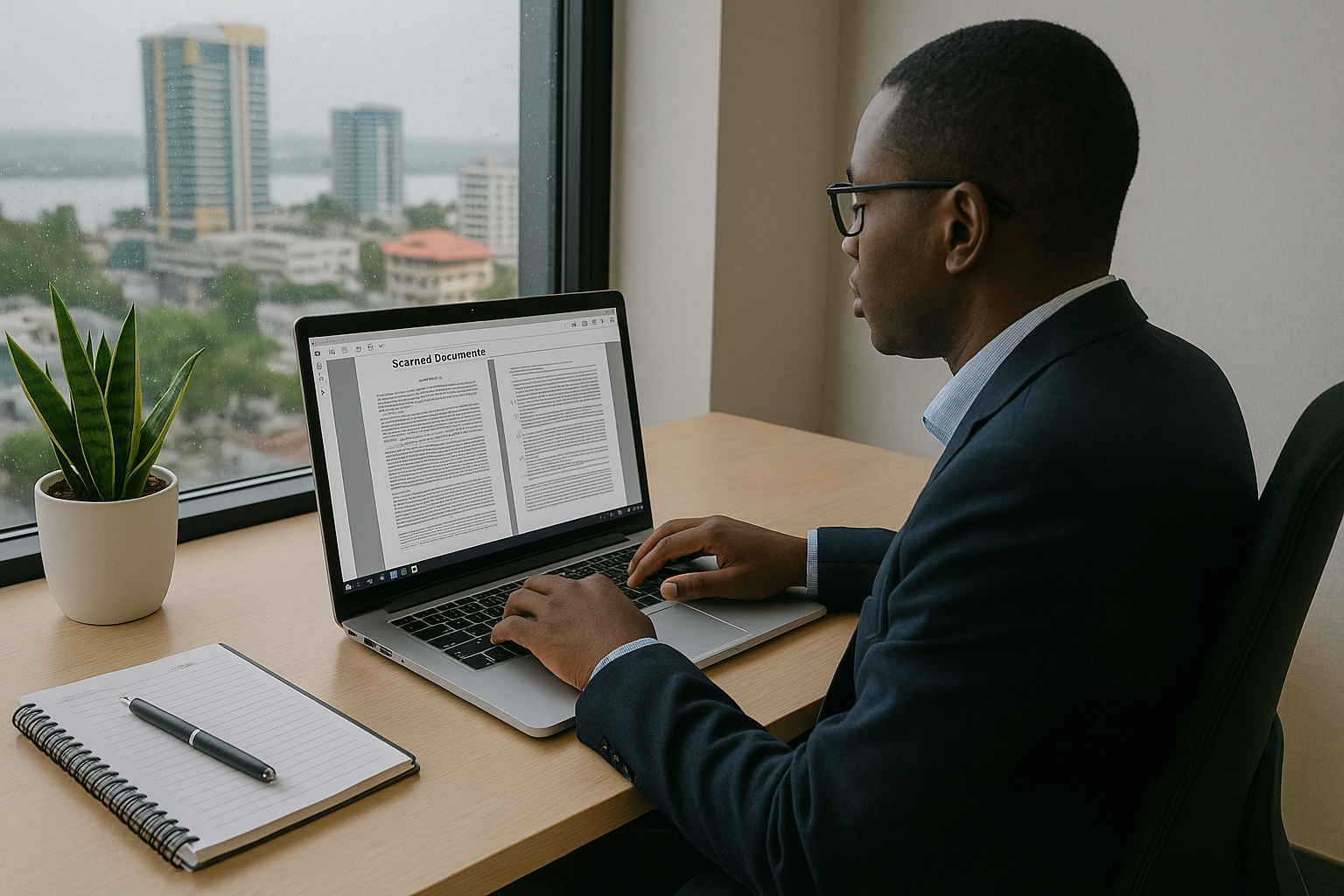Unlock Your Full Academic Potential: Get Genuine Microsoft Office Activated Today for Just 32,000 TSH!
Are you a student in Dar es Salaam or anywhere in Tanzania struggling with an unactivated copy of Microsoft Office? Are you tired of the constant “Product Activation Failed” messages in Word, Excel, or PowerPoint disrupting your assignments and research? Your solution is here. For a student-friendly price of just 32,000 TSH, you can get your Microsoft Office suite fully and genuinely activated remotely. The entire process is fast, secure, and incredibly convenient, with payment made easily via M-Pesa Lipia.
Stop letting software limitations hold you back. To get started right now and unlock the full features of Microsoft Office, send a WhatsApp message to 0687226493. We also provide remote activation for the Windows Operating System to ensure your entire computer runs smoothly and securely.
In today’s competitive academic environment, having reliable tools is not a luxury—it’s a necessity. An unactivated software suite can lock essential features, prevent you from saving or printing your work, and leave your computer vulnerable to security risks. We understand that as a student, your budget is tight and your time is precious. That’s why this service is designed specifically for you: it’s affordable, requires no travel, and gets you back to your studies in minutes.
Why Choose Our Remote Activation Service? Your Smartest Choice.
When you need a problem solved quickly and professionally, you want a service you can trust. We’ve helped hundreds of students across Tanzania get their essential software up and running without any hassle. Here’s what makes our service the go-to choice for students:
- Unbeatable Convenience: Why waste time and transport fare traveling to a computer shop in Kariakoo or Posta? Our service is 100% remote. As long as you have an internet connection, we can activate your software from the comfort of your dorm room, home, or even a quiet spot at the university library.
- Student-Friendly Pricing: A genuine Microsoft Office license can cost a fortune. We believe every student deserves access to the tools they need to succeed. At only 32,000 TSH, our activation fee is a small investment for the immense value you receive—uninterrupted access to premium software.
- Instant & Efficient Service: We know you have deadlines to meet. Our activation process is incredibly fast. In most cases, we can have your Microsoft Office or Windows fully activated within 10-15 minutes of you contacting us. No waiting, no delays.
Secure & Trusted M-Pesa Payments:
- M-Pesa is the most trusted payment platform in Tanzania for a reason. Our M-Pesa Lipia option ensures your payment is secure, instant, and easy to track. You receive a confirmation, and we receive a confirmation. It’s simple and safe for everyone.
- Expert, Friendly Support: You’re not just paying for a service; you’re getting a support partner. We will guide you through every simple step of the process via WhatsApp. If you have any questions, we are here to answer them clearly and patiently. We pride ourselves on being approachable and helpful.
- Guaranteed Genuine Activation: This is not a temporary fix or a “crack” that will expire or infect your computer with viruses. We provide genuine activation that ensures you receive future security updates from Microsoft, keeping your work and personal data safe.
- Complete Transparency (No Hidden Fees): The price you see is the price you pay. The 32,000 TSH for Microsoft Office activation is all-inclusive. There are no surprise charges or extra fees. We believe in honest, straightforward business.
Unlock Full Power: Why Genuine Microsoft Office Activation is a Must for Students
Many students underestimate the problems that come with using unactivated software. It’s more than just an annoying pop-up. An unactivated Microsoft Office suite actively works against your academic success. Here’s a detailed breakdown of what you gain with a fully activated version.
Microsoft Word: Your Ultimate Assignment Partner
- Full Editing and Saving: The most crippling limitation of an unactivated Word is that it often enters “Reduced Functionality Mode.” This can prevent you from editing documents or, even worse, saving the hours of work you’ve put into your research paper or final year project. Activation removes these restrictions completely.
- Advanced Features: A genuine copy gives you access to powerful tools you need for academic writing, such as the built-in Reference and Citation Manager (APA, MLA, Chicago), the advanced Grammar & Plagiarism Checker (“Editor”), and premium templates for reports and CVs.
Master Your Data and Research:Microsoft Excel
- Unlimited Data Analysis: For students in business, economics, sciences, and engineering, Excel is essential. An unactivated version limits complex functions, PivotTables, and data analysis tools. Activation unlocks the full analytical power of Excel, allowing you to process data for your projects without limitations.
- Professional Charts and Graphs: Don’t submit a report with basic, ugly charts. Full activation gives you access to all chart types and customization options, helping you present your findings in a clear, professional, and visually appealing way that will impress your lecturers.
Microsoft PowerPoint: Create Presentations That Stand Out
- Design and Creativity Unleashed: Unactivated PowerPoint locks away many of the best design features, templates, and transition effects. To create a presentation that truly captivates your audience and earns you top marks, you need the full suite of tools. Activation unlocks premium design ideas, 3D models, and advanced animation options.
- Seamless Integration: A fully activated version allows for smooth embedding of videos, audio files, and linked Excel charts that update automatically, making your presentations dynamic and professional.
Outlook, OneNote, and More: Organize Your Student Life
- Stay Organized with Outlook: Manage your university email, schedule your classes and study sessions with the calendar, and keep track of assignment deadlines with tasks—all in one place.
- Revolutionize Your Note-Taking with OneNote: OneNote is a digital notebook that is a game-changer for students. A full version allows you to take notes, insert lecture slides, record audio, draw diagrams, and sync everything across all your devices.
The Critical Importance of an Activated Windows Operating System
Your operating system is the foundation of your entire computer. Running an unactivated version of Windows is like building a house on shaky ground. It exposes you to significant risks and limits your computer’s performance.
Security is Non-Negotiable
The single most important reason to activate Windows is to receive critical security updates from Microsoft. Hackers and viruses are constantly evolving, and Microsoft releases regular patches to protect you from these threats. Without activation, you stop receiving these updates, leaving your personal data, bank details, and important university work vulnerable to being stolen or destroyed.
Full Performance and Stability
An unactivated Windows will constantly run background processes checking for a license, which can slow down your computer. It can also lead to system instability and unexpected crashes—the last thing you want when you’re in the middle of an important assignment. Activation ensures your PC runs at its peak performance as intended.
Unlock All Features & Personalization
Tired of that “Activate Windows” watermark on your screen? Or being unable to change your desktop wallpaper? These are just the cosmetic limitations. Activation unlocks the full suite of Windows features, including personalization options, Windows Defender security settings, and other essential system tools, allowing you to customize your computer to work exactly how you want it to.
Our Simple, Secure 4-Step Activation Process
We’ve designed our process to be as simple and fast as possible. You don’t need to be a tech expert.
- Step 1: Contact Us on WhatsApp: The first step is the easiest. Send a message to 0687226493 on WhatsApp. Simply say “Hi, I need to activate Microsoft Office” or “I need to activate Windows.”
- Step 2: Quick Confirmation: We will reply promptly and may ask one or two simple questions to confirm the version of Office or Windows you have installed (e.g., Office 2019, Office 2021, Windows 10, Windows 11).
- Step 3: Secure M-Pesa Payment: We will provide you with our M-Pesa Lipia details. You make the payment of 32,000 TSH (for MS Office) and send us the confirmation message you receive from M-Pesa.
- Step 4: Remote Activation: Once payment is confirmed, we will guide you through the final, quick steps. This may involve us giving you simple instructions to follow or, with your permission, using a secure, temporary remote access tool like TeamViewer or AnyDesk to complete the activation for you in seconds. Your privacy and security are our top priority.
That’s it! Within minutes, your software will be fully activated and ready to use without any restrictions.
Building Trust: A Partner in Your Academic Journey
We are more than just a service provider; we see ourselves as a support system for students in Tanzania. We know the challenges you face, and our goal is to provide a reliable service that genuinely helps you.
- Understanding the Student Budget: We set our price at a point that is accessible for students. We know that every shilling counts, and we aim to provide maximum value for your money. This isn’t about making a quick profit; it’s about providing a sustainable service that students can rely on.
- A Reputation Built on Positive Feedback: Our business grows through word-of-mouth. Happy students tell their classmates about our fast, reliable service. We are committed to ensuring every customer is satisfied because your recommendation is the highest compliment we can receive.
- We Speak Your Language: There’s no complicated technical jargon. We explain everything in simple terms (in Swahili or English, whichever you prefer) to ensure you are comfortable and understand the process. We are patient and are happy to answer all your questions before, during, and after the activation.
Don’t let unactivated software be another source of stress in your academic life. You have assignments to write, research to conduct, and exams to prepare for. Let us handle the technical side of things so you can focus on what truly matters: your education and your future.
Your success is our priority. Take control of your digital tools today.
Ready to Get Started?
The path to a smoother, more productive academic life is just one WhatsApp message away. Stop struggling and start succeeding.
Send a WhatsApp message now to 0687226493 to activate your Microsoft Office or Windows!
Payment Method: M-Pesa Lipia MS Office Activation Price: 32,000 TSH Service Hours: We are available to help you throughout the day. Contact us now!
Is a software engineer with a B.Sc. in Software Engineering. 100k+ blog posts visits per month
He builds scalable web apps, writes beginner-friendly code tutorials, and shares real-world lessons from the trenches.
When he’s not debugging at 2 a.m., you’ll find him mentoring new devs or exploring New Research Papers.
Connect with him on LinkedIn (24) ISRAEL NGOWI | LinkedIn.
"JESUS IS THE WAY THE TRUTH AND THE LIGHT"
Expert Prompt Engineer in Tanzania